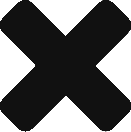A selection of top-rated poster abstracts will be invited to showcase a physical poster at the 2025 AAHKS Annual Meeting in the Poster Exhibit Hall in Gaylord Texan Resort and Convention Center (Grapevine, TX).
A large number of high quality abstracts not accepted as podium presentation or physical posters are invited to showcase their ePoster at the 2025 AAHKS Annual Meeting. Those invited as ePosters will receive a follow-up email from AAHKS poster exhibit partner, Digital Acumen (upload@scientificposters.com) with instructions in September. The instructions will guide the ePoster upload and display in the virtual poster exhibit site.
Please check your spam/junk folder if you have not received an email with instructions by the end of September. If you need to change the main contact responsible for your poster, please email meeting@aahks.org. If you need technical support with ePoster upload, please contact upload@scientificposters.com; include your title and poster number.
Poster Requirements
One hundred (100) top-rated poster abstracts will be invited to showcase a physical poster in the Poster Exhibit Hall in Gaylord Texan Resort and Convention Center (Grapevine, TX).
- Both Physical and ePoster authors are required to upload an ePoster.
- ePosters should be uploaded in a single page poster format ONLY.
- ePosters should be sized 42″w x 46″h.
- The top 100 abstracts invited to showcase physical posters and submitting an ePoster by the deadline of October 6, at midnight, will be considered for Best Poster Award.
- There can only be one approved ePoster file uploaded.
- ePosters will be available online at 5:00 p.m. (CDT) on the first day of the Annual Meeting.
- The ePoster website allows attendees to examine every detail of each poster, while protecting content from download or re-use.
Audio and Video (optional)
- Authors need to upload and approve ePoster file first; then upload audio or video file.
- NOT REQUIRED, BUT ENCOURAGED.
- Detailed instructions available on the poster website, Media Center.
Engage with Attendees Online
- Authors may interact with viewers using the forums feature on the abstract page of their poster.
- Attendees submit feedback to the author.
- Author responds privately or publicly using the forum feature tools.
Physical Poster Requirements
- Poster boards will be used to convey the work of the Top 100 highest graded poster abstracts. Important: poster dimension, portrait, 42”w x 46”h.
- Poster Display/Viewing: Friday through Saturday
- Location: Exhibition Hall
- Set-Up: Posters must be hung on Thursday, Oct. 23, from 1:00 p.m. – 5:00 p.m. Please enter the Exhibit Hall through Longhorn Hall E, left door. This will give you the most direct path to the posters set-up area and avoid the industry exhibit set-up area.
- Display: Contact Information for the poster handler, including last name, and poster number should be placed on the back side of the poster in the upper left corner. Poster attaches with push pins. Tapes, glue or other messy/permanent substances are not appropriate for use on tack boards.
- Printing: A professional poster printing service is available to poster presenters invited to showcase their poster in the exhibit hall at the Annual Meeting. Printed posters will be shipped onsite and hung on the designated poster board for the author. The use of this service is highly recommended to streamline the process. Authors can order the service by logging onto the ePosters website.
- Dismantling: Posters must be removed by 2:00 p.m. on Saturday, October 25. Remaining posters will be discarded.
Rules and Regulations
- Food and Drug Administration Status: If a device or drug requiring FDA approval is included in the poster content, the poster must include the FDA clearance status of the medical devices and pharmaceuticals for the uses discussed or described. “Off label” uses of a device or pharmaceutical may be described so long as the lack of FDA clearance for such uses is also disclosed. Posters exhibiting a Class III device or pharmaceutical require signage indicating the FDA status of the product.
- HIPAA Compliance: Ensure that posters comply with the Health Insurance Portability and Accountability Act (HIPAA) to protect patient rights and confidentiality.
- Commercialism: Funding of poster exhibits is limited to individuals, educational facilities, and hospitals. Commercial funding is not allowed.
- AAHKS does not assume any responsibility for poster content.
Help?
Email Digital Acumen at
upload@scientificposters.com
Include your title and poster number.
Tips
Elements of Good Content
- Relevant topic
- Data displayed clearly and concisely allowing readers to make own interpretation
- Photos, figures, diagrams, charts reflecting pertinent points
- Findings and conclusions clearly discernible from the text
- Useful information for clinical practice
- Good science – case-controlled study
- Focused – makes a statement, offers proof, and draws conclusions
- Legible – large enough print to be read 4 feet away
- Quality – professional and appropriate for national scientific presentation
- Definition of clinically meaningful problem
- Hypothesis and purpose
- Succinct take-home message in conclusion
- Limited verbiage, use photos to substitute for words
- State the problem, solution, work and results
- Conclude only what data supports. Speculation is OK, but let the reader know what you speculate and what your data supports
- Avoid abbreviations and acronyms without giving their full form in first reference
Elements of Good Layout
- Creative artwork with an uncluttered layout will encourage attendees to view your poster presentation.
- Use self-explanatory drawings, photos, and charts to express ideas.
- When captions are used, limit them to a couple of sentences.
- DON’T USE ALL CAPS.
- Color creates interest and accents key points.
- Use only a few common colors.
- Generally, it is best to use light lettering (e.g., white, yellow, golden yellow, ivory, light blue, cyan) on dark backgrounds (e.g., royal blue, navy blue, teal green, forest green or purple). Colors like red, magenta, and orange can work well, as accents, but they are too “hot” for use over large areas of a display.
- Fluorescent colors, while eye catching, do not carry the professional image you want to project.
- Most importantly, make sure the color combinations you select are visually appealing.